Development Processes
Principles:
- Virtualization & Containers
- Source Control & Infrastructure as code
- Testing & Continuous Integration
- Monitoring & Deployment Automation
Technologies:
- bash & ssh (Command line tools)
- Vagrant (Virtualization)
- Docker (Containers)
- Git (Source control)
- Travis / Circle / Drone (Continuous Integration)
- LogStash & Grafana (Logging and Monitoring)
Bash
# Bash is a command prompt / shell
#Get the current date and time
date
# get the current user name
whoami # returns myName
#Get the name of the current computer
hostname #returns myServer
#set an environment variable
MY_VAR=value
#print the value of an env. var
echo $MY_VAR
#set a global variable to the result of a command
export MY_NAME=`whoami`
#print the value of a var plus some text
echo "my name is $MY_NAME"
Bash
#get the current directory
pwd #returns /usr/myName/
# / (slash) is the root directory
# ~ (tilda) is the user's home directory
#The ls command takes a path
#List files and directories in the root directory
ls /
#List all files in the user's directory as a list
ls ~/ -al
#Files and dirs begining with . (dot) are hidden
#Print the file's name if it exists in the root directory
ls /.hidden_file
#Absolute paths begin with / (slash) and start from the root
#Relative paths start from the current dir (or home dir with ~)
ls /my_project #lists a dir under root
ls my_project #lists a dir under the current dir
Bash
# . (just dot) is the current directory
# .. (double dot) is the parent directory
# - (dash) is the last directory
#Go to the root directory
cd /
#Go back to where you were before
cd -
#Go to the parent of the current dir
cd ..
#Go to a project under your home directory
cd ~/my_project
#Root is the parent of itself
cd /../../../ #still in root
Bash
#Create directory
mkdir NAME
#Copy files
cp FILE1 FILE2 DESTINATION
#move/rename file
mv FILE1 FILE2 #renames FILE1 to FILE2
#mv moves and renames file
mv src/FILE1 dist/FILE2
#delete files
rm FILE1 FILE_N
#delete directories with files inside
rm -r DIR_NAME
#use \ (backslach) to escape spaces in names
cp my\ file\ name.txt myNewFileName
Bash
#find text in a file
grep "some text" FILE
#Get currently running user processes
ps
#use | (pipe) to pass the output
#of one process to another
ps | grep "myApp"
#use > (greater sign) to write the output to a file
whoami > /my/path/user.txt
#use >> (double greater sign) to append the output to a file
cat todays_log >> combined_log
#root is also the name of the super user
#the sudo command runs commands as root
#get processes started by the super user
sudo ps
#install python on debian/ubuntu
sudo apt-get install python
SSH
#Connect to a shell on another computer
#ssh can use either passwords or crypto keys
ssh USER@ADDRESS
whoami #returns localUser
hostname #returns myComputer
#Your prompt should include user and host information
#Use ssh to connect to another computer
ssh remoteUser@remoteHost
#We can now use bash on the remoteHost
whoami #returns remoteUser
hostname #returns remoteHost
#Disconnect/Close the terminal
exit #back to myComputer
whoami #returns localUser
Docker: Overview
Package your application in a standardized containers
- Container - lightweight process isolation mechanism
- Dockerfile - container description as code
- Docker CLI - shell commands
- docker - build and manage containers
- docker-machine - Virtual Machines for running docker
- docker-compose - automate common docker commands
Containers vs Virtual Machines
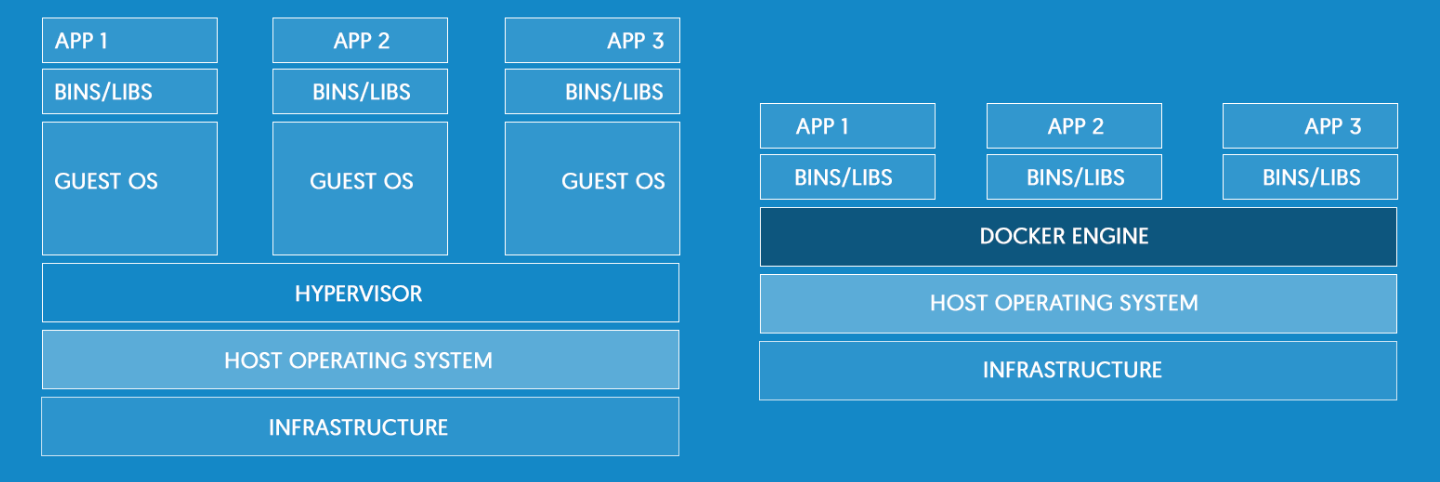
Docker-Machine: shell commands
#Check the version of docker-machine
docker-machine --version
#List locally available virtual machines
docker-machine ls
#Start a virtual machine
docker-machine create -d virtualbox [NAME]
#Start/Stop/Restart a virtual machine
docker-machine start [NAME]
docker-machine stop [NAME]
docker-machine restart [NAME]
#Delete a virtual machine
docker-machine rm [NAME]
#Connect to a virtual machine
docker-machine ssh [NAME]
#Apply a machine environment to your local git bash shell
#You need to do this for your local docker to work
eval $(docker-machine env [NAME])
Docker: shell commands
#Check the version of docker and tools
docker --version
docker-compose --version
#Get detailed information about docker
docker info
#List running containers
docker ps
#Lit both running and stopped containers
docker ps -a
#Run a container based on the hello-world image
#This will download and run a hello world app inside a container
docker run hello-world
#Run a container exposing a port with -p host:container
#This will download and run the nginx webserver inside a container
#Exposing it on the VMs 6700 port
docker run -p 6700:80 --name webserver nginx
#Delete a container
docker rm webserver
#Build a container image based on ./Dockerfile
docker build -t MY_APP_IMG .
Dockerfile
#Select the base image for your application
FROM node
#Copy your project files to the container
COPY my_app /
#Execute commands in the container context
RUN ["npm", "install"]
RUN ["npm", "run", "build"]
#Execute the main application process that will run in the container
CMD ["node", "/server.js"]
Vagrant: Overview
Create and configure reproducible virtual machines
- Boxes - Virtual Machine Templates
- Provisioning - Setup Scripts
- Vagrantfile - Configuration as ruby code
- Vagrant CLI - shell commands
Vagrant: Client commands
#Initialize a new Vagrantfile with examples and comments
vagrant init
#List locally available boxes
vagrant box list
#Start a virtual machine
vagrant up
#Stop a virtual machine
vagrant halt
#Restart a virtual machine
vagrant reload [--provision]
#Destroy a virtual machine
vagrant destroy
#Connect to a virtual machine
vagrant ssh
Vagrantfile
Vagrant.configure("2") do |config|
config.vm.box = "ubuntu/trusty64"
# Create a forwarded port mapping. In this example,
# accessing "localhost:8080" will access port 80 on the guest machine.
config.vm.network "forwarded_port", guest: 80, host: 8080
# Create a private network access to the machine using a specific IP.
config.vm.network "private_network", ip: "192.168.33.10"
# Share an additional folder to the guest VM. The first argument is
# the path on the host to the actual folder. The second argument is
# the path on the guest to mount the folder.
config.vm.synced_folder "../data", "/vagrant_data"
config.vm.provider "virtualbox" do |vb|
vb.memory = "1024"
end
# Enable provisioning with a shell script.
config.vm.provision "shell", inline: <<-SHELL
# install node js on the virtual machine
sudo apt-get install -y curl
curl -sL https://deb.nodesource.com/setup_6.x | sudo -E bash -
sudo apt-get install -y nodejs
SHELL
end
Links:
Course Schedule:
| week 1 03.02.2017 | History of the web | Fullstack Principles | Development Processes | Agile Processes | DevOps Basics | Git |
| week 2 10.02.2017 | Frontend Overview | Backend Overview | Network Overview | Testing | JavaScript Overview | JavaScript Tooling |
| week 3 17.02.2017 | Web Architectures | RESTful principles | SOLID principles | Web Components | Continuous Integration | |
| week 4 24.02.2017 | Databases basics | Using APIs | Deployment Automation | Monitoring | In-class project consultations | |
| week 5 17.03.2017 |
Project presentations Final Test Course Retrospective and Q&A |
|||||